import java.util.Scanner not working with codenameone
I try looking online for solution, but couldn't find one. It my first time using codenameone , why does import java.util.Scanner doesn't work with codenameone project in eclipse? I know the JAVA_HOME path is good and everything is updated.
WARNING: Could not open/create prefs root node Software\JavaSoft\Prefs at root 0x80000002. Windows RegCreateKeyEx(...) returned error code 5.
asked on Stack Overflow Feb 27, 2017 by 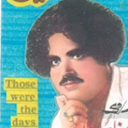 LooperBoy
LooperBoy
1 Answer
This is a common issue with a freshly installed Java on windows, you can solve this by doing the following:
- Go to your Start Menu and type
regeditinto the search field. - Navigate to path
HKEY_LOCAL_MACHINE\Software\JavaSoft(Windows 10 seems to now have this here:HKEY_LOCAL_MACHINE\Software\WOW6432Node\JavaSoft) - Right click on the JavaSoft folder and click on
New->Key - Name the new Key
Prefsand everything should work.
Alternatively, create a new file named java.reg with the following content and execute it:
Windows Registry Editor Version 5.00
[HKEY_LOCAL_MACHINE\Software\JavaSoft\Prefs]
User contributions licensed under CC BY-SA 3.0